Enriched View
- Combines image acquisition, X-ray generator control, and diagnostic reporting into one UI
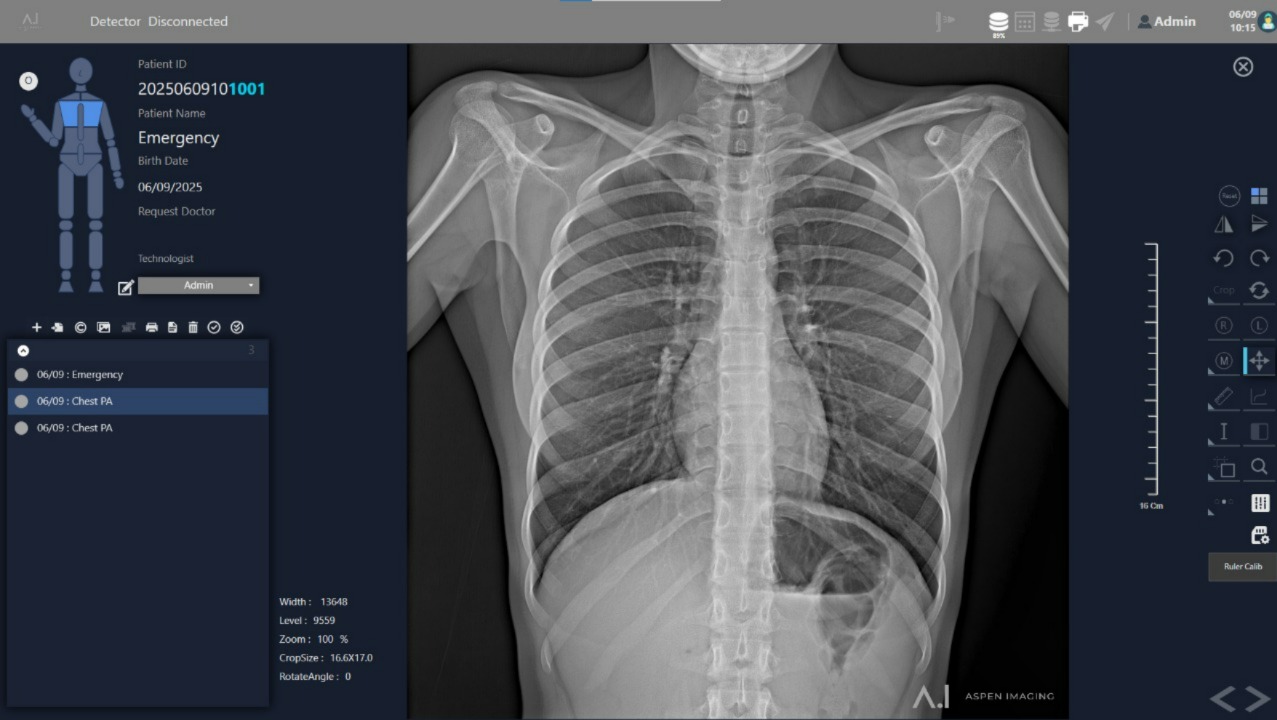
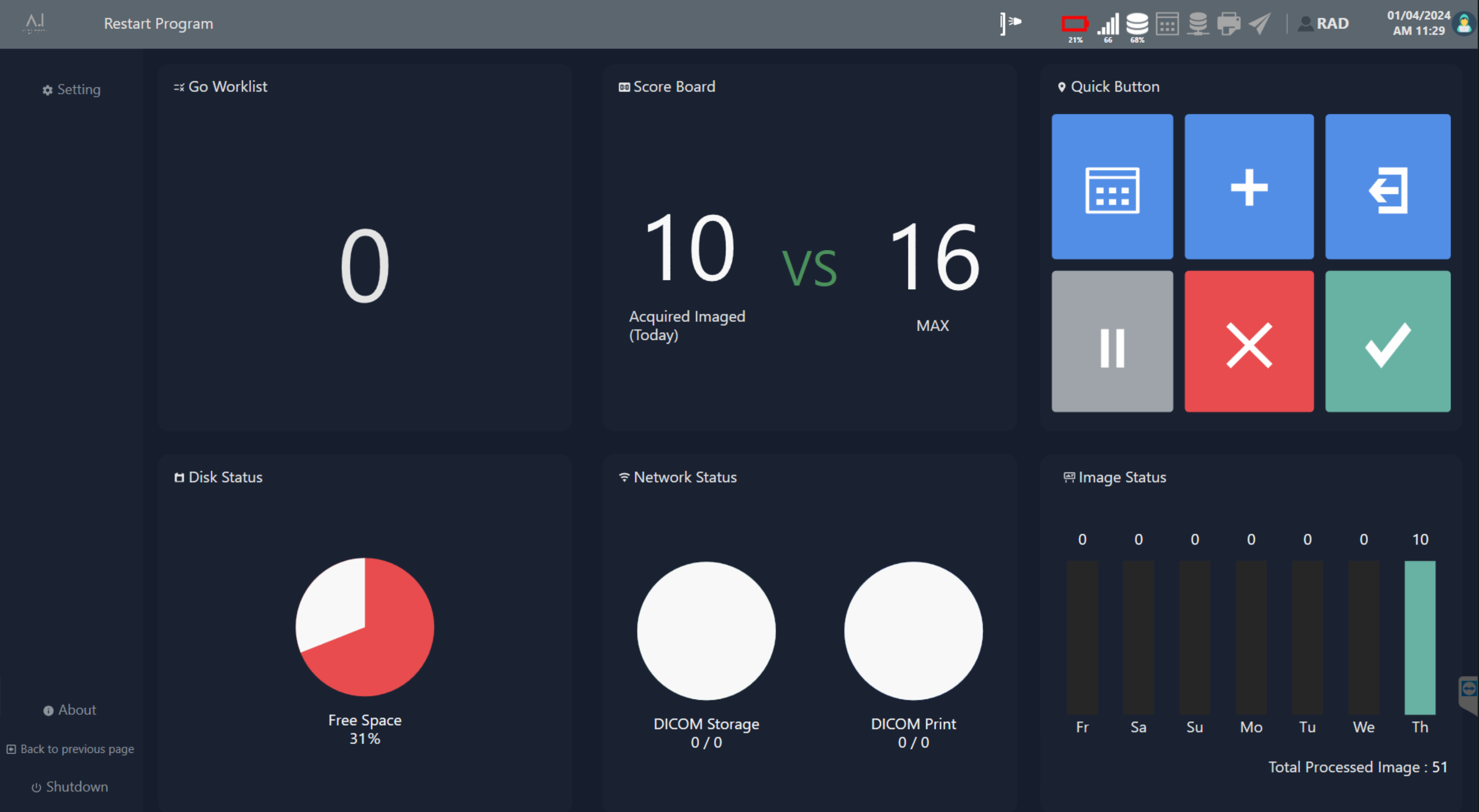
AspenView™ streamlines patient registration through versatile integration options. It supports DICOM Modality Worklist (MWL), enabling automatic retrieval of patient demographics and scheduled procedures directly from hospital RIS or HIS, significantly reducing manual data entry errors and administrative workload. For offline environments or urgent cases, manual input is facilitated via optimized, user-friendly forms.
The Emergency Scan Mode allows acquisition without prior patient registration, ensuring uninterrupted workflow in critical care or trauma situations. Technologists can dynamically adjust exam parameters such as anatomical regions, projection angles, and add supplementary views during acquisition without workflow interruption.
The Exam List Management interface provides comprehensive control over current and prior exams, including capabilities such as exam duplication, rejection of suboptimal images, and post-acquisition image additions. These features support efficient handling of repeat scans and complex examination protocols.
Technical Details:
⦿ MWL integration utilizes standard DICOM C-FIND query protocols.
⦿ Patient demographic fields are fully customizable to align with institutional requirements.
⦿ Optional HL7 ADT feed integration enables real-time patient data synchronization.
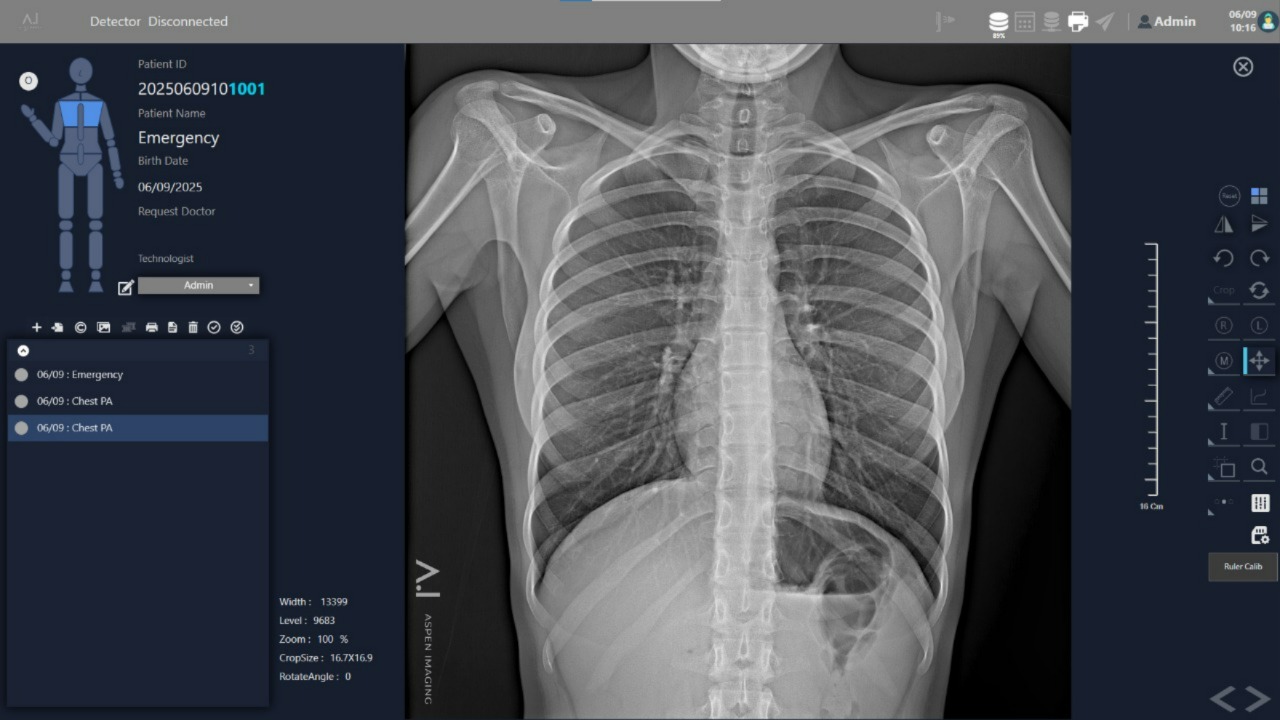
AspenView™ achieves precise synchronization with X-ray hardware through Automatic Exposure Detection (AED), which detects X-ray pulses to trigger image capture with minimal latency. This synchronization optimizes image quality by minimizing motion artifacts and ensuring optimal exposure timing.
The Live Preview feature displays acquired images within seconds post-exposure, allowing immediate quality assessment and positioning verification. Instant retake options reduce patient radiation exposure by avoiding unnecessary repeat scans.
Supporting multi-detector environments, AspenView™ is compatible with a wide range of flat panel DR detectors from various manufacturers, facilitating flexible integration and system upgrades. A built-in Procedure Wizard guides operators through standardized acquisition protocols step- by-step, ensuring consistent patient positioning and reducing operator variability critical for longitudinal studies.
Technical Details:
⦿ Supports DICOM Modality Performed Procedure Step (MPPS) for workflow tracking.
⦿ Compatible with flat panel detectors supporting standard DICOM Storage SCP services.
⦿ AED signals received via hardware interface or generator communication protocols (e.g.,
X-ray generator trigger interfaces).
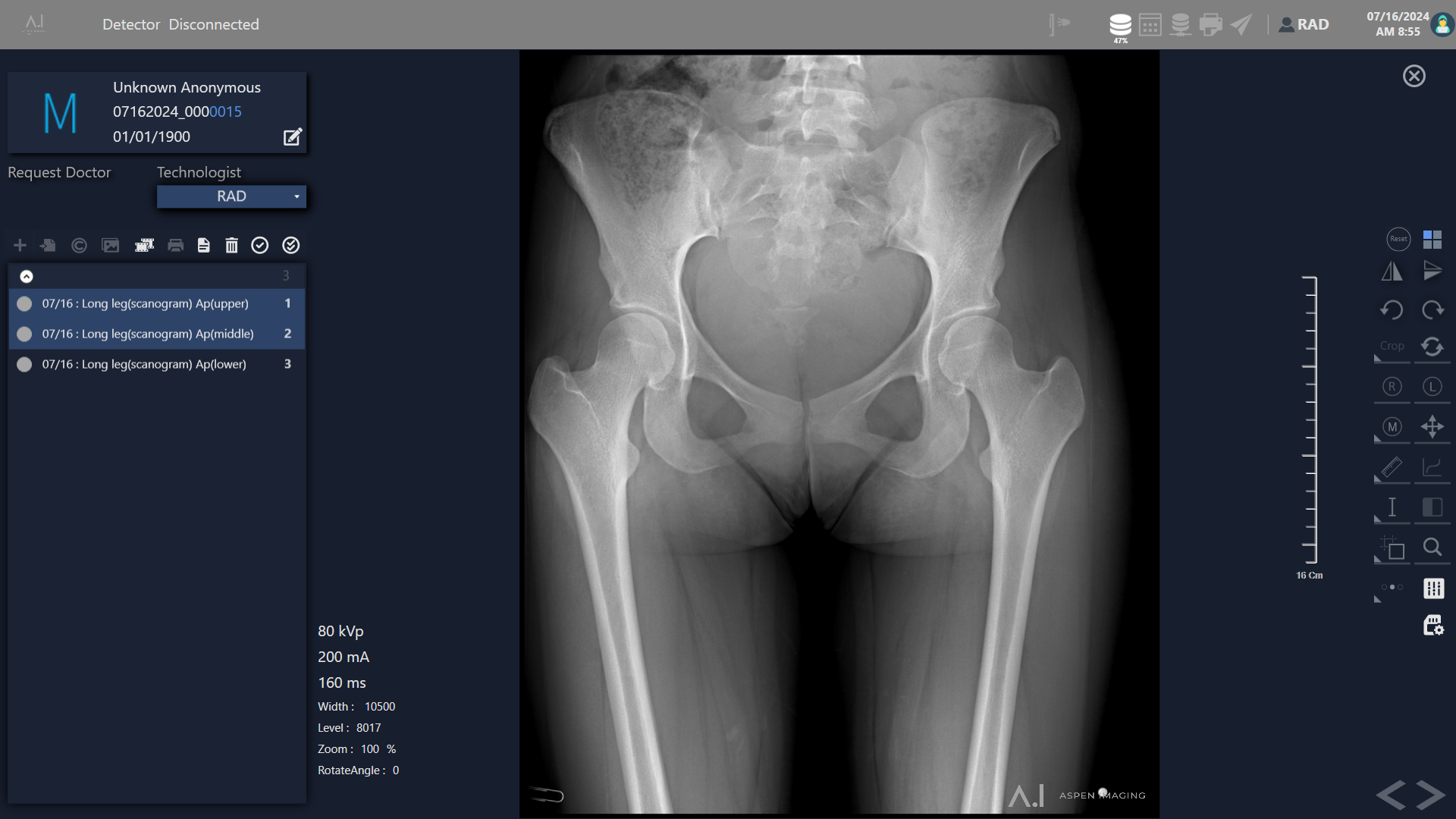
AspenView™ integrates organ-specific image processing algorithms designed to enhance contrast, suppress noise, and sharpen anatomical edges according to the scanned region. Presets are available for adult chest, pediatric, and orthopedic imaging to optimize dose and diagnostic quality balance.
Noise reduction employs adaptive filtering techniques that preserve fine anatomical details while reducing graininess, especially effective for low-dose protocols.
A long-length stitching module enables seamless fusion of multiple sequential exposures into a single panoramic image, supporting both manual alignment and automated software stitching, ideal for full-spine or lower extremity studies.
The comprehensive annotation toolkit includes:
⦿ Linear and angular measurement tools for fracture and alignment evaluation.
⦿ A Cobb angle calculator tailored for scoliosis assessment.
⦿ Cardiothoracic ratio (CTR) measurement tools for cardiac diagnostics.
⦿ Region of Interest (ROI) magnification and image inversion features to enhance
visualization of subtle pathologies.
Technical Details:
⦿ GPU-accelerated image processing ensures real-time performance.
⦿ Supports multi-resolution image pyramids for efficient zooming and panning.
⦿ Annotations stored as DICOM Structured Reports (SR) enable interoperability.
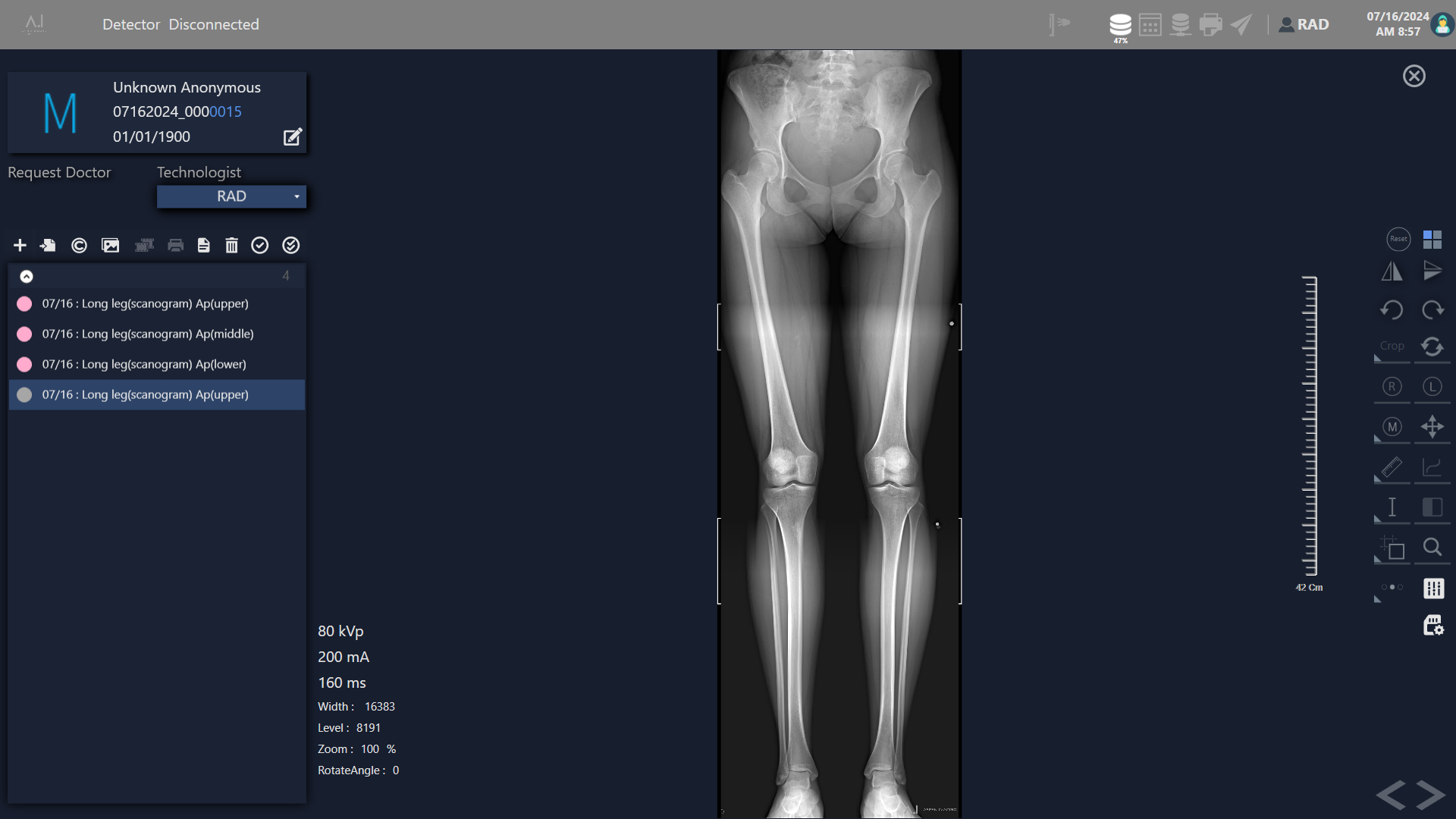
AspenView™ features a touchscreen-optimized user interface with responsive design elements for rapid navigation. Role-based UI customization tailors controls and displayed information according to user roles—technologist, radiologist, or administrator—reducing cognitive load.
The integrated Procedure Wizard enforces standardized protocols through stepwise instructions, image quality checklists, and positioning aids, minimizing operator-dependent variability and expediting training.
Technical Details:
⦿ UI built on modern frameworks supporting Windows touch APIs.
⦿ Localization files comply with Unicode standards for full international character support.
⦿ Alert and notification system integrates with hospital safety protocols through
customizable rules.
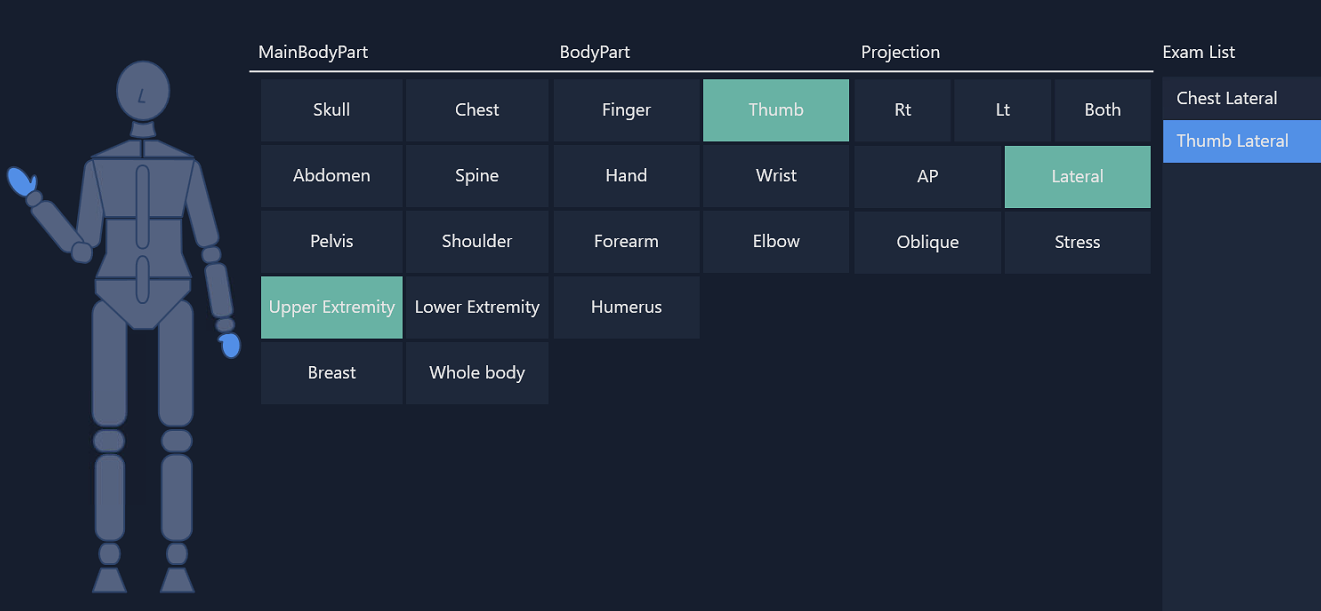
AspenView™ fully conforms to DICOM 3.0 standards, enabling seamless integration with PACS, RIS, and HIS systems. Supported DICOM services include:
Optional HL7 interfaces facilitate automated order and result transmissions between EMRs and AspenView™, minimizing manual data handling and improving workflow automation. Auto-routing features distribute images based on predefined criteria such as exam type, time of day, or operator identity, optimizing data flow and ensuring proper image delivery. Image export supports multiple formats including DICOM, JPEG, BMP, TIFF, and DICOMDIR, enabling versatile sharing and archiving options such as CD/DVD burning or secure cloud uploads.
Technical Details:
⦿ Multi-AE Title support enables operation of multiple logical nodes within hospital IT
infrastructure.
⦿ Supports secure DICOM transfers with TLS encryption.
⦿ HL7 interface supports ADT, ORM, and ORU message types for comprehensive data
exchange.
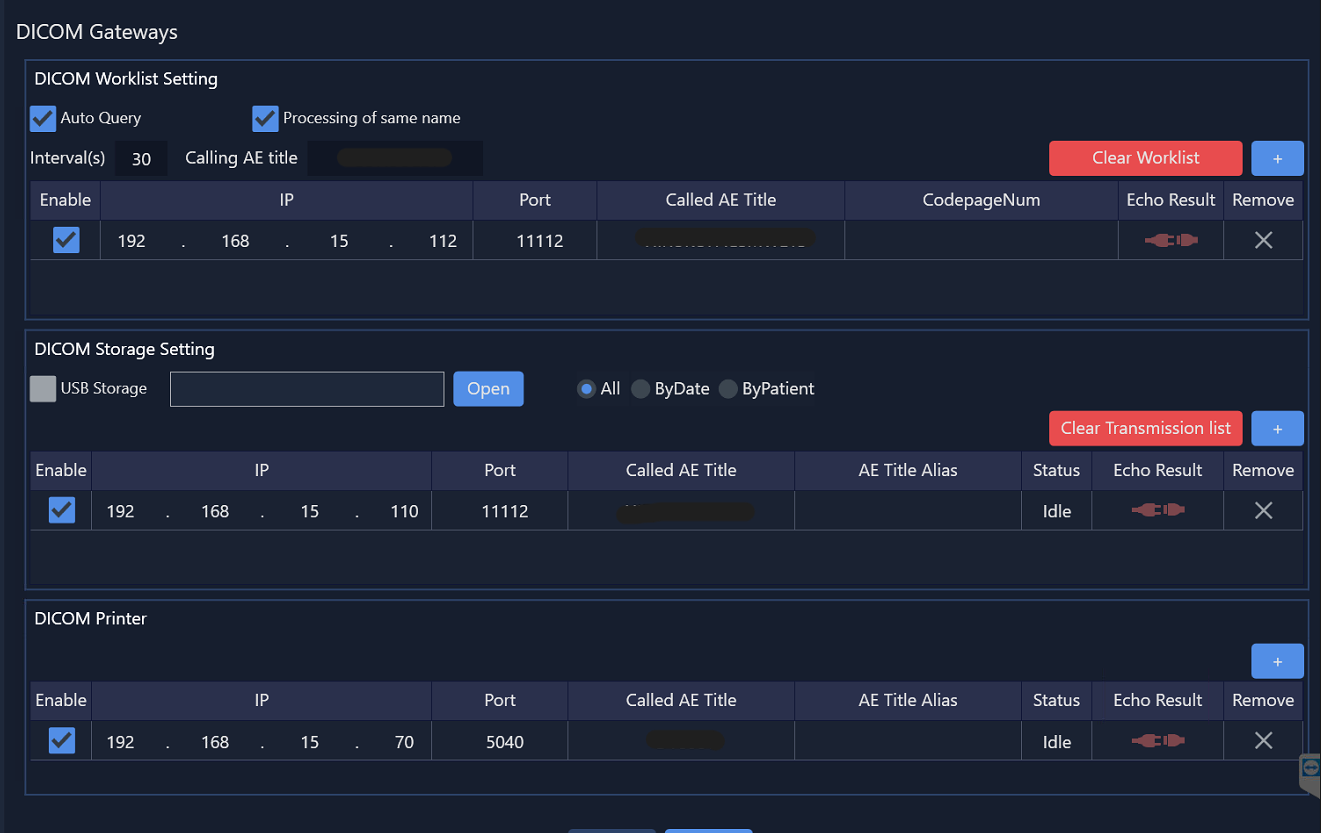
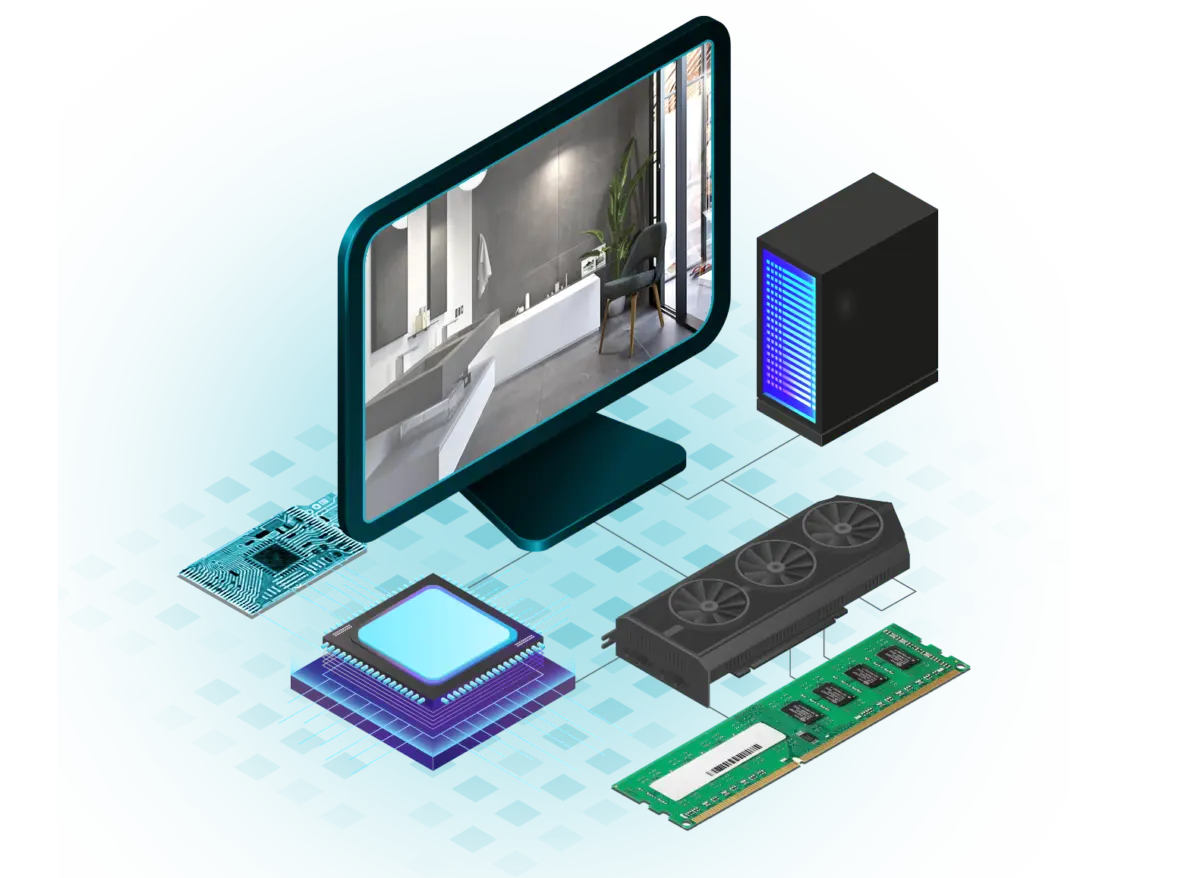
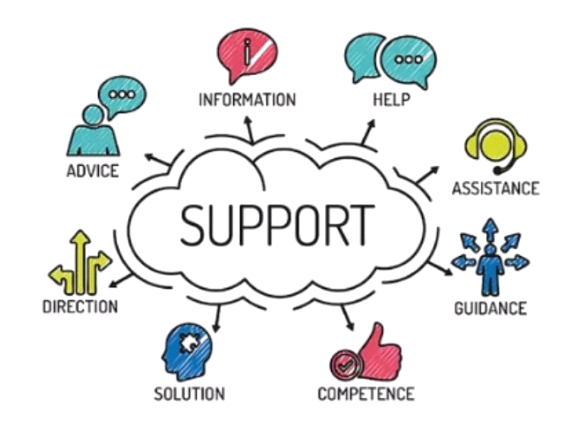
Aspen Imaging Healthcare offers comprehensive post-sale support to maximize operational uptime
Reach us via email or phone!